Where to hold a webinar. Review of the 10 best sites
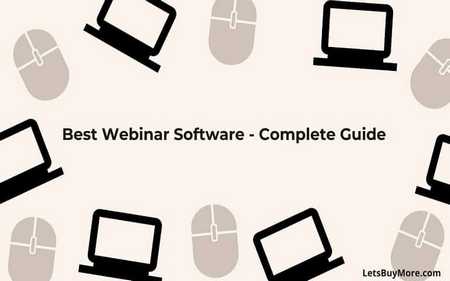 03 / March / 21
Visitors: 1373
03 / March / 21
Visitors: 1373
If you decide to organize online courses, trainings, or transfer some of your meetings to an online format, then you first need to take care of a reliable service for webinars and video conferences. In this article, we will discuss the 10 most popular sites on the webinar market. Take a closer look, perhaps you will find the service that you need. Where to hold a webinar. Review of the 10 best sites
If you decide to organize online courses, trainings, or transfer some of your meetings to an online format, then you first need to take care of a reliable service for webinars and video conferences. In this article, we will discuss the 10 most popular sites on the webinar market. Take a closer look, perhaps you will find the service that you need.free rate — 20 participants, 2 presenters, access to all tools, recording time-20 minutes at each webinar
paid plans start at 30 euros for 60 participants, top 10, 1 room up to 450 euros per 2,000 participants, top 10, several rooms, unlimited recording time; you can pay for the services only for 1 day
the ability to conduct webinars even 5000 participants
service with Russian support and the interface
does not require installation of additional software
mobile friendly to 100%
reports after the webinar
integration with social networks and Google Analytics for detailed statistics on the webinar
invitation and reminder system
2. AnyMeeting
One of the products of the company Intermedia. There is an opportunity to participate in training webinars on using the platform in English. They offer three tariff plans, but the price in the table is not final. The amount increases with the number of users.free trial period-30 days, you need to enter your credit card
details paid plans-from $ 48 for 50 participants to $ 298 per user for 1000 participants
10% discount for non-profit organizations
up to 6 leading
service with English language interface
the ability to download a detailed report after the webinar
accept payment from participants
support for YouTube videos
audio delay
only paid users can download recordings
3. ClickMeeting
A clear service with a concise design. The platform offers a large set of useful tools that are available as add-ons. If you need more features than your plan provides, you can purchase them.
free trial period-30 days, up to 25 participants
paid plans-from$ 30 for 25 participants, 2 presenters, 4 video streams up to$ 209 for 500 participants. The final price depends on the features you choose
it is possible to conduct webinars for 5,000 participants
service with Russian language interface
the room has two modes: webinar and conference
chat with simultaneous translation function
the video quality differs depending on the tariff
it is possible to collect fees from webinar participants via PayPal
no phone support at all
4. GoToMeeting
One of LogMeIn's products, more suitable for small video conferences. To work with the program, you need to install the application on your computer or smartphone.
free trial period-30 days, up to 25 participants
paid plans-from 24 euros for 10 participants to 59 euros for 250 participants
service with an English language interface
convenient chat that is always available
tools for creating a landing
page automatic transcription of the webinar
5. Skype for Business
A solution for business meetings from a familiar program. Unlike the free version, where you can conduct calls for a group of 25 people in Skype For Business can be 250. no trial period
plan 1 — 781 ₽/ month plan 2 — 312 ₽/ month per user
up to 250 participants
Russian language of the interface
translator voice calls
integration with Office 365
to use it, you must first install Office 365, and then download Skype for Business
very limited features Plan 1
is more suitable for corporate meetings than for webinars
6. Zoom Meeting
The webinar platform impresses with its advanced features for integration with various services. You can hold meetings for 10,000 guests, however, such participants can only view the webinar. Zoom offers interesting features, such as a call to your mobile phone before the start of the event.
free rate — up to 100 participants, 40 minutes of recording
pay plans — from 14,99$ on a one-man 100 participants, unlimited recording time up to 19.99$ per lead, 200 participants, but you have to buy the account for a minimum of 100 leading
the opportunity to increase the number of participants
service with an English user interface
integration with Outlook calendar, Google
the ability to divide participants into subgroups
simultaneous translation service on Facebook or YouTube
automatic transcription of the webinar, which you can download
7.WebinarJam
The service stands out because here you can conduct webinars for an unlimited number of participants. Another feature is the emphasis on selling your reports and books, but of course you can get them for free with a subscription. The service is paid for a year, but it is possible to split the amount into several payments.test period — 60 days for$1
price from $ 39.99 per month
up to 6 presenters
offer more than 100 ready-made slides for presentations
webinar can be broadcast simultaneously and in several social networks
service with English interface
audio delay up to 10 seconds
poor site navigation
8.ON24
Another platform with a hidden price. First, you need to contact support and tell them about your account requirements. If this does not stop you and you spend a little time studying the control panel, and it is not particularly intuitive, then you will get to use a good webinar service.
free trial period
the price of the subscription can be found only after a conversation with the operator
service with the English language of the interface
tools for analyzing the involvement of participants
tools for email marketing
poor site navigation
9. Livestorm
A French startup that works without Flash. Its rather high price is explained by a large set of tools for mailing and inviting users, the ability to integrate with a huge number of services and other useful features.
free rate — 10 participants, you can hold webinars lasting up to 20 minutes
paid plans-from $ 99 for 100 participants to 299 for 1000 participants, unlimited recording time, 6 video streams
service with English interface
tools for creating landing
pages automated sending of messages to participants
training webinars on working with the platform
10. Adobe Connect
Adobe Connect boasts an almost unlimited set of features, as it allows you to connect external applications. Although the program does not look very modern and quite complex, it works well and offers many opportunities for conducting webinars and trainings.
free trial period-30 days, up to 25 participants
paid plans-from 46 euros for 25 participants to 534 euros for 1000 participants
creation of multiple chats
service with English interface
convenient division of participants into subgroups
creating shared notes
after the webinar, you can print the created notes
What is the result?
To choose the best webinar service, answer a few questions. What do you expect from it? For what purposes will you use it? What is your budget? You can compare prices using the pivot table.If, for example, you plan to hold webinars with a small number of participants, then feel free to use free tariff plans from MyOwnConference, AnyMeeting or Livestorm. The maximum number of participants will be provided by Zoom Meeting, MyOwnConference, Webinarjam. If English is inconvenient, consider (Skype for Business, MyOwnConference, ClickMeeting). Of course, everyone has their own requirements, and what is most important for one will be absolutely unimportant for the other. The choice is yours!
For your safety, we have compiled a complete list of unscrupulous brokers.